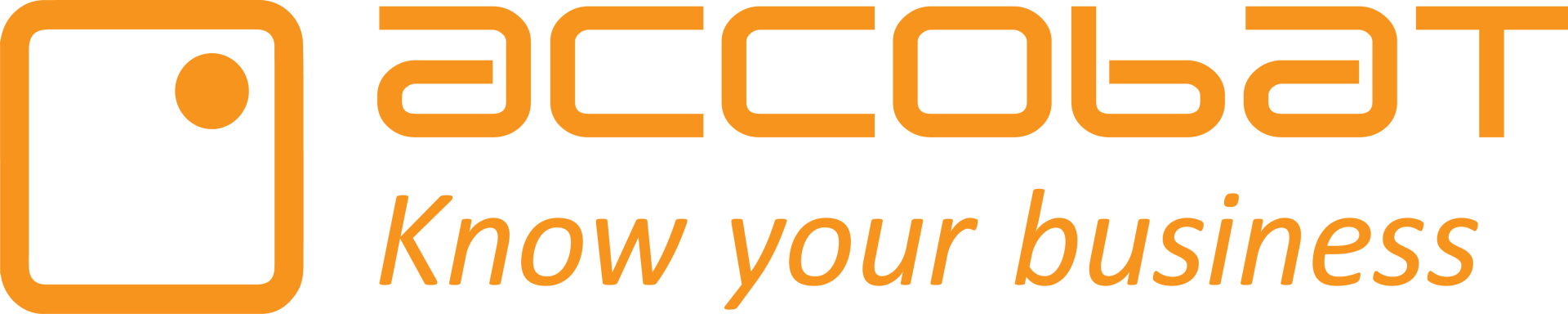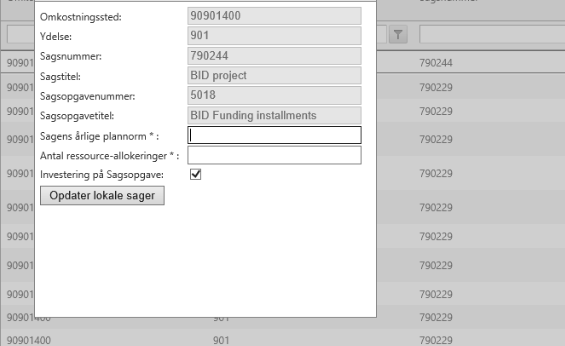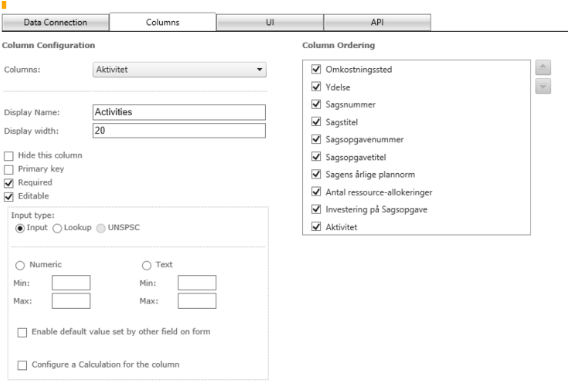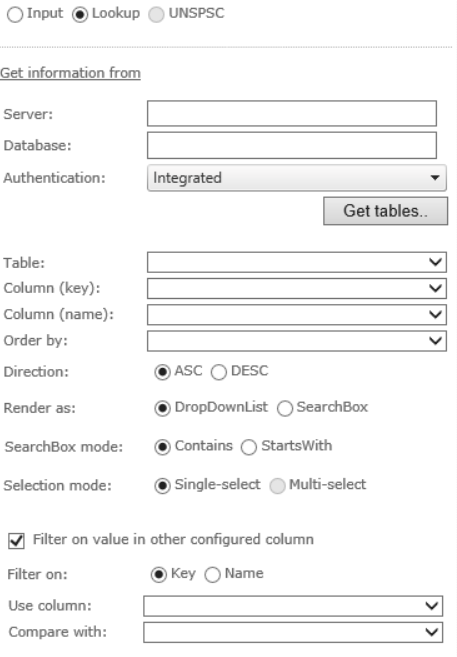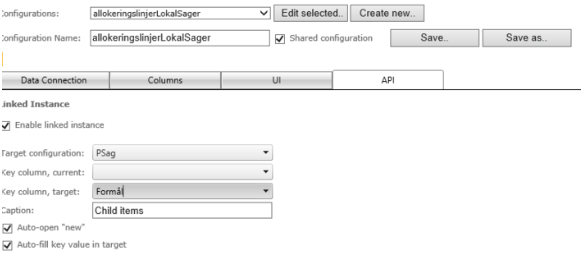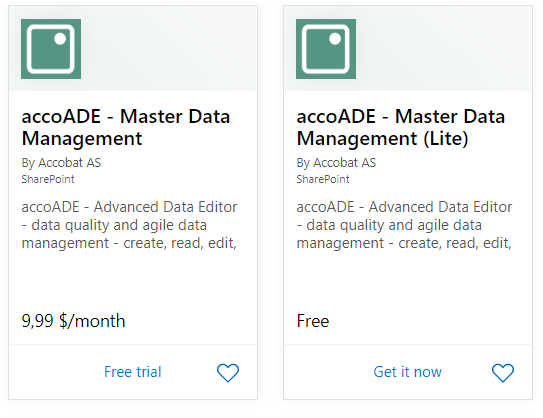What is accoADE?
Ensure data quality
accoADE makes it possible to edit large amounts of data quickly and effortlessly. This makes the tool particularly good for data validation and thus a strong quality improvement.
Inline mode
With inline mode you can work with your data as it was in Excel. This means that you edit your data by clicking through a simple cell division.
User friendly
accoADE has a user-friendly design that makes the processing of its raw data clear and intuitive. It also means that you no longer need to be an IT expert to edit your data.
Get an overview of accoADE
Adding data
accoADE can be configured to be used in an inline mode or in a form-based mode. The inline mode is similar to typing into a table or excel sheet. The form based mode is used by double clicking on a row. Then a form is appearing where you type data in each cell downward. Each cell defines if you can edit or not, and if it is mandatory for input. Each cell can have certain validation rules in order to be sure that the right and valid data is being typed.
Advanced conditions for validation
Validation on data have certain rules as well.
Maybe you are only allowed to choose a certain product, which is located in a product table in the data warehouse. In this way, you are sure that the data are consistent with the rest of the data warehouse. If you have many elements in a dropdown box it can be difficult to scroll down to find the right element. In this case, you can choose a "search as you type" option like you know from Google. You just begin by typing the product number or name, and then the options fitting what you type will appear on a list below.
When you make a lookup in another table for validation, it might be necessary to have further validations as your limit of choice might be dependent of another choice in another column. An example could be that you have chosen a country for the specific row and in this country only certain product is sold. In this case you can set up a filter on a value in another configured column.
This means that you can make very specific validation rules in order to get the highest quality in you metadata. The validation rules can be done by business users with no code and is done only once.
Sort and filter
You can easily sort and filter all columns in your dataset. The size of the table does not matter for the speed of accoADE. This is because accoADE continuously downloads the data you need for your insight - instead of downloading it all at once.
Make connections
accoADE's web part is easy and user-friendly. The SQL server name, database, and tables are gathered together using a security method that ensures optimal filtering and sorting. From here it is possible to update, paste and delete in the table should there be a need for it.
Some good reasons to work with Accobat
Better use of data. Better growth potential
At Accobat, through many years of experience, we have become true masters in Business Intelligence and its implementation. Our strong customer focus ensures that we are always oriented towards a solution that suits you best.
Our dedicated work has resulted in Microsoft naming us as some of their most valuable partners. In addition, our achievements have been recognized numerous times by Computerworld.We are always in the top 3 of the best BI houses in Denmark.
Microsoft Gold Partner
Top 3 of BI vendors
The IT comet in 2016, 2017
and 2018, 2019, 2020 and 2021